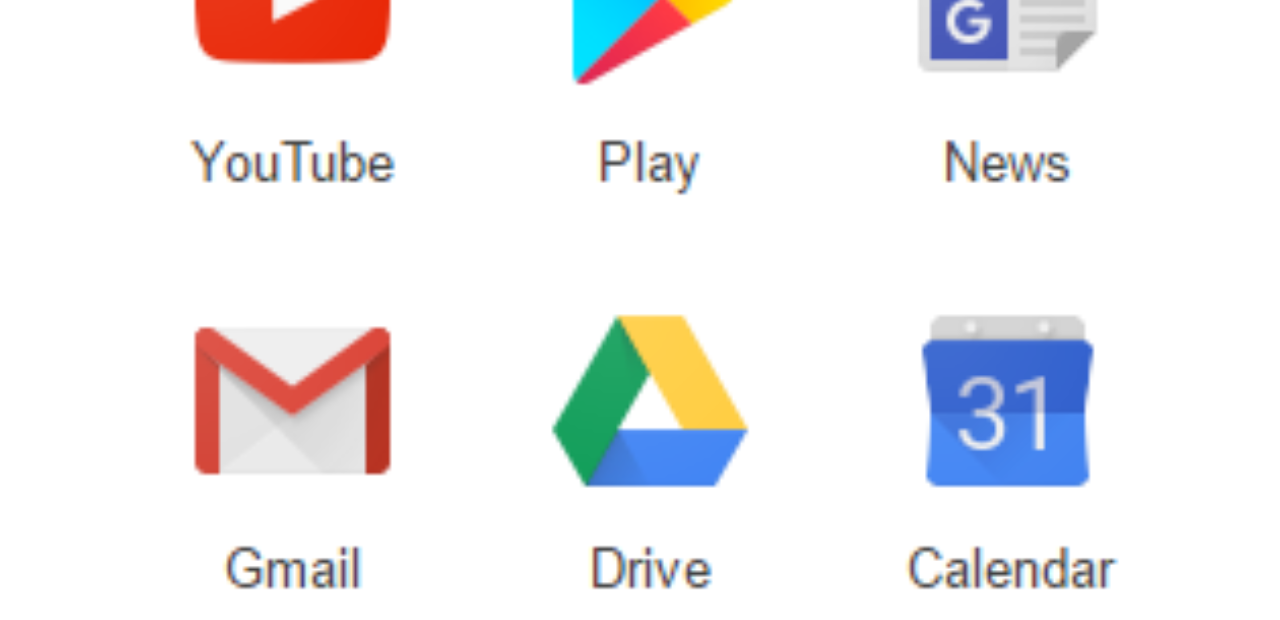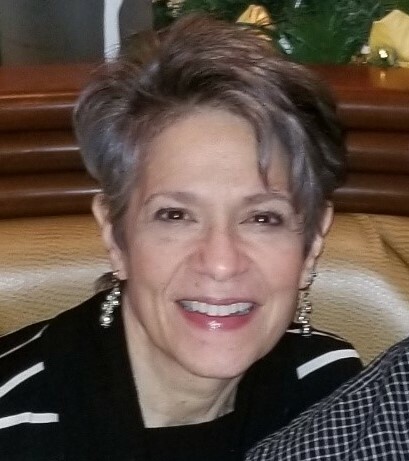...And Why You Should Do It Today!
In my work with businesses as an SEO consultant, one of the biggest problems that I see is that many companies—whether they are small nonprofits or large corporations—don’t have their ducks in a row when it comes to their Google Properties.
Now, there are all sorts of problems that this causes, including potential breaches in security, losing control over your business’s online presence and simply losing your sanity. But you may be asking.... What do sloppy Google properties have to do with SEO?
The answer is that setting up Google Properties well sets your business up to maintain good SEO habits.
So in this post, you’ll learn how to set up your Google Properties well so that you are in a position to practice good SEO habits that will boost your company’s online presence.
Creating a Google account: Three options
The first step in setting up all of your business’s Google Properties is to create an account. Essentially, this sets up an email account, because any Google account is associated with an email account. You basically have three options to set up an account:
- Create a free account using your business’s name. It could be something like “companyname@gmail.com.” Gmail does require a first and last name (or at least that it looks like a first and last name), so when you’re setting up the account, you have to take this into consideration. If your company name doesn’t naturally work this way, you could do something like First Name: company name Last Name: marketing.
- Set up a G Suite which is a place for businesses to set up users (employees) with accounts that provide email, calendars, docs and more with special perks such as extra storage space and privacy settings. At $5/month, this option is do-able for most businesses.
- Create a free account using a generic name. This works the same as option one, except you use a generic name for the name fields.
At the end of the day, it doesn’t matter which of these three options you use. They’re all effective in doing what you need to do: centralizing your business’s Google Properties under ONE Google account.
Security: Who gets the Google account logins/passwords (and access)?
So you now have an account. Who gets the log in information and manages it?
(Sidenote: This question is important because having the access to this information allows someone to represent your company online. Many companies have accounts set up through employees’ personal addresses, but that places them in a precarious security situation.)
If you’re at a small business or nonprofit, the business owner or CEO should probably hold the log in information. If you’re at a larger company, it might be the director of marketing or digital marketing director. The moral of the story is that this is extremely sensitive information, and it needs to be protected, and stored in a secure place.
The good news is the person who has the log in information can also grant access for other users to do work on the account.
The levels of access or permissions are:
- Manage users
- Edit
- Collaborate
- Read and Analyze
Getting the most out of Google: What Google Properties are right for you?
Once your account is set up and the appropriate people have permissions to do work in them, the next step is to use your new login and password to set up the Google Properties that are right for your business. I have broken these up into two groups: the essentials and the optionals.
The essentials (in order of priority)
- Google Search Console—This is where Google communicates with website owners, and it’s associated with your business website. You can monitor Google communication and site health using Google Search Console. This should be the first property you set up.
- Google Analytics—Most people use this tool to monitor and measure website metrics, traffic and their website’s performance.
- Google My Business —This is important even if you’re a national company, because it provides companies additional brand awareness typically in that top prime search engine results real estate.
If you’re a company that relies on local business, a Google My Business property is essential to user’s quickly finding your business online. Whether you’re local or national, having a Google My Business page increases your online visibility. And who wants to pass up more visibility?
Other Google Properties
- YouTube—You can set this up through your Google account.
- Google Ads—You can use this if you want to do paid search on Google.
- Merchants: Google Shopping allows you to list products that you’re selling through Google search results. So if you’re company sells Birkenstocks, and someone Googles “Birkenstocks,” you can get your product (not just your website) to show up in the search results.
Once you’ve followed these steps, your business will have a good foundation from which to maintain good SEO best practices. And your business’s online presence will be a lot safer too!
Feel free to reach out if you need help setting up your business's Google Properties