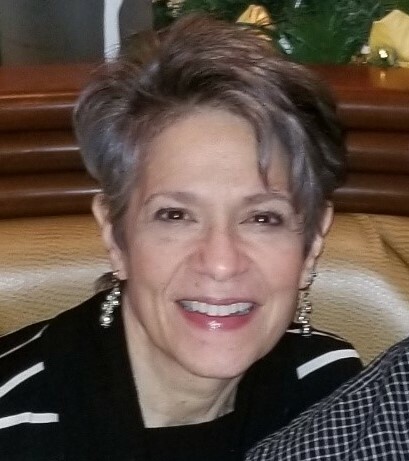So you’ve done your SEO due diligence, and you have a steady hum of traffic coming to your company’s website. You’ve set up that traffic to move through your content marketing funnel, but you feel like there’s still an opportunity to optimize your audience’s online journey.
What else about your online space can you tweak to improve your sales (or leads that will later generate sales)?
One big bang-for-your-buck item to optimize is your website’s call(s) to action that move your audience through the research, contact and purchase process.
These prompts – whether they’re buttons, contact forms or hyperlinks – move your target audience closer and closer to a purchase. They include everything from an “actionable” icon or descriptive hyperlink to a “purchase” button. So the more effective they are, the more your sales or leads (number and size) will increase.
What can you do to generate more leads or sales from your website? Here are 6 simple ways you can improve your website’s calls to action:
1. Speak to your audience’s felt needs.
It’s really tempting to just come out and say: “Buy my product now!” Because that’s your goal. But unless your audience sees the connection between how that product makes their lives (or work) easier, better or more fun, they won’t take the action.
Users come to a search engine – and then ultimately to your website – with ONE question in mind: “What’s in it for me?” When optimizing your site, sales and lead gen funnel, your job is to think like a user and effectively answer that question for them.
So take a moment to close your eyes and imagine your audience. Think: What is relevant to them (get as specific as possible)? What feels urgent? Why does it benefit them to take this step now rather than later?
Action item: Take a few minutes and try tweaking your calls to action to make sure they speak to those felt needs that you just envisioned.
2. Don’t ask too much too soon, or too little too late.
When writing calls to action, you should consider it in the context of building a relationship with your audience.
When you meet someone for the first time, do you propose spending a two week vacation together next month? Unless you are in a rom com, the answer is probably a definitive “that would be weird!”
Make sure that the call to action makes sense within the context of the relationship. For example, you probably don’t want to put a big “Buy now” button for a $10,000 product on the front page of your website before a casual visitor has the chance to read about the product’s benefits. It makes more sense to lead a visitor to read customer testimonials, review a product description, or even download a free trial first. (Although you will likely want to have an intuitive way for returning customers who are ready to make that purchase to easily navigate to the “Buy” section.)
Similarly, you don’t want to make it too hard for an eager customer to make a purchase. For example, if someone has already engaged in a free trial, it should be easy to make a purchase.
Action item: Go to your website and navigate through it as if you were a potential customer. What pages do you land on, how do you scroll or click through? Do the calls to action make sense in the context of how well they know you? Is there a logical sequence that builds a relationship?
3. It’s not all about words. Design is important, too.
If your website is cluttered, if there are buttons everywhere asking a visitor to do different things, if there is no intuitive line for the eye to follow, or if something that should be clicked doesn’t appear clickable, your calls to action will flop.
When you place the calls to action – whether they’re buttons, hyperlinked text, or form fields – on your website, ask yourself:
Are there too many options to act within one visual field? Is it easy to navigate to each “next step”? Where do I want the audience’s eye to go, and does the layout lead them there? Does everything that I want someone to click clearly seem clickable?
Action: Review the visual presentation of your website’s calls to actions using the questions above, and tweak the layout to make the experience visually clean and intuitive.
4. Make sure the presentation of your calls to action reflect your priorities.
Look, every website will need to serve visitors with a range of needs. You may need your website to support partners and candidates for job openings as well as prospective clients.
But you can’t give the same priority to all those possible audience journeys or chaos will ensue and no one’s online journey will be a good experience. So determine what your first priority is for your website, and ensure the customer experience is tailored to that (rather than trying to do all the tasks all the time).
Action: Limit your calls to action. Review your website and make sure that if there have to be multiple calls to action within the same visual field, they are clearly differentiated. Eliminate calls to action that only serve a fraction of your audience, or an audience that isn’t your main priority. Make sure you emphasize the call to action that you’ve determined is your priority.
5. Prioritize usability for your audience.
Prioritizing usability encompasses:
1) eliminating any friction that may prevent your audience from taking an action,
2) ensuring the experience is intuitive, and
3) providing the audience with confidence to complete the actions.
Essentially, if your current calls to action are more of an obstacle course that requires your audience to scale barriers and jump through hoops, you want to redesign the experience to be an invigorating and enjoyable stroll along a well-marked nature path.
What does it look like to transform your obstacle course into a path?
In some cases it may include eliminating a click, or streamlining form fields to only require the bare minimum information. Perhaps you include a satisfied customer testimonial next to the purchase button, or remind them of a grace cancellation period that will take a bit of their anxiety away. The key is to imagine what your audience’s concern is, and design the calls to action (and the visuals and text around it) to allay those concerns.
Action: Close your eyes and imagine what hurdles may keep your audience from taking the next step. Now think through how you can smooth out confusing points, make the experience seamless, and reassure the audience at critical “call to action” points on your website and help them overcome those concerns.
6. Don’t splash your audience with cold water.
Ok, even though technology is changing rapidly, you can’t (yet) transmit matter through a screen. But you can shock and confuse an audience. And you want to avoid that.
So make sure the customer’s experience isn’t the equivalent of an arctic deluge when they move from one step to the next. Ensure that each time you provide a call to action that they know what to expect at the next step. Then make sure the next step delivers on that promise.
Action: Review each point of transition that a call to action leads your audience through. Ask yourself: Is it logical? Does someone know what to expect when they move to the next step? Does the next step deliver on that promise?
Getting traffic to your website is an essential first step. But making sure your website’s calls to action are designed to steward that traffic to convert is essential in achieving your business’s goals. Following these tips (then testing and tweaking and retesting) can help you make sure you optimize your audience’s online relationship with your brand.