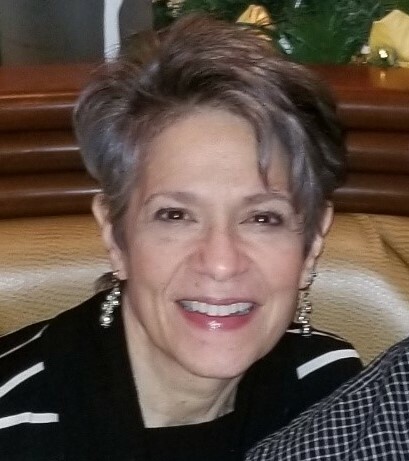With effective SEO strategies, your business’ website will bring in higher levels of traffic. But effective, customized SEO and Internet Marketing strategies are not the whole picture. To convert that traffic into long-term clients, it’s also important to consider certain web usability factors that not only improve the user experience, but also optimize for conversion.
Improving Your Conversion Rate Optimization
Here are 10 tips for improving conversion rate optimization through site architecture, navigation, positioning and a smarter web design.
#1 - K.I.S.S. (Keep It Simple, Stupid). According to tracking analytics' studies, 40% of viewers will abandon a webpage if it takes more than three seconds to load. With the rate and speed of current 2017 technology – along with additional devices - that three second number could easily be diminishing. Fast loading comes from keeping your website simple and tidy without too much eye clutter.
Use clean design; site pages should be simple and easy on the eyes, no visual distractions, and your site’s navigation should be clear and easy to follow. Don’t forget to include the necessary Call-To-Action (CTA) that the user can easily find and complete.
#2 - Follow Your Visitors’ Eyes. Web users spend 80% of their time looking at information on the top half of their screen and 69% of their time looking at the left side of the page. Place important components like your CTA and lead gen forms in these hotspots, guiding visitors’ eyes and decreasing eyestrain to improve experience and increase rate of conversion.
#3 - Avoid Visual Assaults. Too much movement, such as a quickly scrolling header, flash or graphic sliders, videos that autoplay on page load or interstitial pop-ups can be visual assaults that overwhelm and/or interrupt the user.
Overwhelming the user so they cannot easily locate what they are looking for causes “friction” and can result in a high exit or bounce rate. (I know I want to leave when I’m on sites like that!) Minimizing visual assaults, distractions and interruptions can make for a “stickier” experience and keep your visitors on your site longer.
#4 - Too Many Choices. This is definitely something to avoid. Like visual assaults, too many choices can overwhelm the user. In eye-tracking heat maps, users with too many choices tend to have more rapid eye movement all over the place – obviously trying to locate what they are looking for.
Too many choices will also adversely affect your main goal objective. Using strategic positioning in your site and navigational architecture will not only help guide the user eye flow to the desired call-to-action, but will give the user a sense of security and confidence being able to easily locate and naturally land where they want to go.
#5 - A Clear CTA. To increase incentive, your Call-To-Action should follow these three Cs:
- Clear – make it clear and easy. Clarity is more important than persuasion and selling - always.
- Concise – a controlled, concise eye path will avoid user friction or confusion - specificity converts!
- Commanding – utilize positioning, white space, and dominance will command action.
Avoid typical, generic call-to-action buttons. Make the button invite, yet command the action – using action text in the button, such as “Request Your Info Now”, “Get a Free Consultation”, “Schedule a Free Evaluation”, “Download Your Guide”, etc. And don’t be afraid to supersize the button with a stand-out color.
#6 - Utilize Content Architecture. Huh? Yeah, utilizing a smart content architecture will help users navigate through your content with ease… especially long-winded blog posts or articles (like this one! :) Web users statistically SCAN. They are spending no more than 3 seconds scanning your site before honing in on a particular section of interest, so using content architecture such as, breaking up the text into smaller blocks, using white space, bullet points, headings, and subheadings will aid scanners to scan your content easier.
#7 - Avoid Long Navigation Bars. Organize categories and subcategories intelligently, and allow for overlap, especially for ecommerce sites. Be sure to use headings in menu bars as well. And be consistent with page navigation menus with regard to appearance and positioning.
#8 - Use “Button Gravity.” This is simply the ‘use of positioning’ so that important items are intelligently placed within the natural eye path of where they make sense. For example, on an ecommerce site, positioning the Add to Cart button near or beneath the price of an item. If you have a lead generation site, position your CTA button under the relevant form. Don’t make your user hunt, don’t make them follow a non-linear line or interrupt their flow. Help them follow a natural path with Button Gravity.
#9 - Short and Simple Lead Gen Forms. This is a no-brainer, but I STILL come across sites that have ridiculously long forms that ask for everything including your first born. There’s no better way to lose a conversion than with a long form. Use as few form fields as possible!! Visitors don’t want to spend more than a minute – or better yet, a few seconds – filling out online forms.
#10 - Keep Your Promise. Creating an environment of trust on the web is not always an easy task. Trust is a REALLY important factor for improving your conversion. It’s crucial for users to feel confident and secure if they are going to interact with your site. Not to mention, visual appearance can also make a good or bad impression - affecting your credibility. Clearly displaying trust symbols, testimonials, reviews, secure HTTPS checkout will help assure user trust.
In Summary
Like SEO and Internet Marketing, Conversion Optimization is an ongoing task. The beauty of websites is that they can be monitored, tested, tracked, and tweaked on a regular basis for improved performance. Websites are never static and should be ever-evolving. These 10 tips are only the beginning for improving your conversion optimization rate. By optimizing your site for the best possible user experience, visitors are far more likely to convert into clients or customers.